





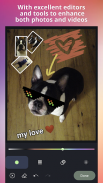




Pixtica
Camera and Editor

Pixtica: Camera and Editor ၏ ရွင္းလင္းခ်က္
Pixtica
သည် ကောင်းမွန်သော ဓာတ်ပုံနှင့် ဗီဒီယိုတည်းဖြတ်သူများ၊ ပြည့်စုံသော ပြခန်းနှင့် ဖန်တီးမှုကိရိယာများစွာပါရှိသော အင်္ဂါရပ်ကြွယ်ဝသော «All-in-One» ကင်မရာအက်ပ်တစ်ခုဖြစ်သည်။ ဓာတ်ပုံဝါသနာရှင်များ၊ ရုပ်ရှင်ရိုက်ကူးသူများနှင့် တီထွင်ဖန်တီးလိုသူများအတွက် တည်ဆောက်ထားသည်။ လျင်မြန်ပြီး အလိုလိုသိမြင်နိုင်အောင် ဒီဇိုင်းထုတ်ထားသောကြောင့် သင်အချိန်ကို ဘယ်တော့မှ လက်လွတ်မခံတော့ပါ။
Pixtica ၏
ပင်ကိုယ်ဒီဇိုင်းသည် သင်၏ဖန်တီးမှုစွမ်းရည်ကို ထုတ်လွှတ်ရန် ကူညီပေးသည်၊ ထို့ကြောင့် ဓာတ်ပုံနှင့် ဗီဒီယိုများကို ဓာတ်ပုံရိုက်ရာတွင် အတွေ့အကြုံအဆင့်ရှိရှိ ပြီးပြည့်စုံသော ဓာတ်ပုံများနှင့် ဗီဒီယိုများကို ရိုက်ကူးနိုင်ပါသည်။
အင်္ဂါရပ်များ
• စစ်ထုတ်မှုများ၊ စတစ်ကာများနှင့် အသွင်အပြင်များ –
ထူးခြားသော ဖန်တီးမှုများကို ရေးဖွဲ့ရန် ပိုင်ဆိုင်မှုအများအပြား ရွေးချယ်မှု။ ပရော်ဖက်ရှင်နယ် စစ်ထုတ်မှုများ၊ ငါးမျက်လုံးမှန်ဘီလူးများအထိ၊ ကာတွန်းစတစ်ကာများပင်။
• လူကိုယ်တိုင်ထိန်းချုပ်မှုများ –
သင့်စက်တွင် လက်ဖြင့်ထိန်းချုပ်နိုင်သည့်စွမ်းရည်များရှိပါက၊ DSLR ကဲ့သို့အဆင့်မြင့်အဆင့်တွင် သင့်ကင်မရာ၏စွမ်းအားအပြည့်ကို ထုတ်လွှတ်နိုင်ပြီး ISO၊ ရှပ်တာအမြန်နှုန်း၊ အာရုံစူးစိုက်မှုကို အလိုလိုချိန်ညှိနိုင်ပြီဖြစ်သည်။ ထိတွေ့မှု၊ နှင့် အဖြူရောင်ချိန်ခွင်လျှာ။
သတိပြုရန်- သင့်စက်ထုတ်လုပ်သူသည် ၎င်းတို့အား စက်ရုံထုတ်ကင်မရာအက်ပ်အတွက်သာမက အက်ပ်များကို အသုံးပြုခွင့်ပေးရန် လက်ဖြင့်ထိန်းချုပ်မှုများ လိုအပ်ပါသည်။
• ပုံတူမုဒ် –
မှုန်ဝါးသောနောက်ခံဖြင့် ဓာတ်ပုံရိုက်ပါ သို့မဟုတ် မည်သည့်ဓာတ်ပုံအတွက်မဆို မှုန်ဝါးသောဧရိယာများကို အသုံးပြုရန်နှင့် bokeh အကျိုးသက်ရောက်မှုများကိုပင် ပြုလုပ်ရန် ပုံတူတည်းဖြတ်သူကို အသုံးပြုပါ။ ဓာတ်ပုံ၏နောက်ခံကို အစားထိုးနိုင်သည် သို့မဟုတ် ၎င်းကို စင်မြင့်အလင်းအကျိုးသက်ရောက်မှုဖြင့်ပင် ဖယ်ရှားနိုင်သည်။
• မြင်ကွင်းကျယ် –
အလွန်လွယ်ကူသော မျက်နှာပြင်ဖြင့် ရင်သပ်ရှုမောဖွယ် ကျယ်ပြန့်သော မြင်ကွင်းကျယ်များကို ရိုက်ကူးပါ။ (စက်ပေါ်တွင် gyroscope လိုအပ်သည်)။
• HDR –
ကြိုတင်သတ်မှတ်မှုများစွာဖြင့် လှပသော HDR ဓာတ်ပုံများကို ရိုက်ပါ။
• GIF အသံဖမ်းစက် –
ထူးခြားသော အကွက်များအတွက် မတူညီသော ဖမ်းယူမုဒ်များဖြင့် GIF ကာတွန်းများကို ဖန်တီးပါ။ မင်းရဲ့ selfie ပုံတွေက ဘယ်တော့မှ ထပ်တူမကျတော့ဘူး။
• Time-Lapse နှင့် Hyperlapse –
time lapse လှုပ်ရှားမှုကို အသုံးပြု၍ အရှိန်မြှင့်ထားသော အဖြစ်အပျက်များကို မှတ်တမ်းတင်ပါ။
• အနှေးပြကွက် –
ရောယှက်အနှေးပြကွက်ဖြင့် ဗီဒီယိုများကို မှတ်တမ်းတင်ပါ။ (စက်ပစ္စည်းက ပံ့ပိုးပေးတဲ့အခါ)။
• Tiny Planet –
Pixtica's
အဆင့်မြင့် stereographic projection algorithm ကြောင့် တိုက်ရိုက်အစမ်းကြည့်ရှုခြင်းဖြင့် အချိန်နှင့်တပြေးညီ ဂြိုလ်ငယ်များကို ဖန်တီးပါ။
• Photobooth –
မျှဝေရန် အသင့်ဖြစ်ထားသော အလိုအလျောက် ဓာတ်ပုံတွဲများဖြင့် ပျော်ရွှင်ပါစေ။ ရိုက်ထားသော ဓာတ်ပုံတစ်ပုံချင်းစီကြားတွင် ခေတ္တရပ်ရန် ရွေးချယ်ခွင့်ဖြင့်၊ ထို့ကြောင့် သင်သည် အလွန်ဖန်တီးမှုရှိသော ပေါင်းစပ်မှုများကို ဖန်တီးနိုင်သည်။ selfie collage ဖြင့်စမ်းကြည့်ပါ။
• Document Scanner –
မည်သည့်စာရွက်စာတမ်းအမျိုးအစားကိုမဆို JPEG သို့မဟုတ် PDF သို့ပင်စကင်န်ဖတ်ပါ။
• MEME တည်းဖြတ်သူ –
ဟုတ်ကဲ့၊
Pixtica
ဖြင့် အရည်အသွေးမြင့်စတစ်ကာများစွာဖြင့် သင်လည်း Memes ဖန်တီးနိုင်သည်။
• RAW –
ဓာတ်ပုံများကို RAW ဖော်မတ်ဖြင့် ရိုက်ကူးပါ။ (စက်ပစ္စည်းက ပံ့ပိုးပေးတဲ့အခါ)။
• စမတ်လမ်းညွှန်လိုင်းများ –
Flat-lay ဓာတ်ပုံသည် ပြားချပ်ချပ်အနေအထား ညွှန်ပြချက်ကြောင့် တစ်ခါမှ မလွယ်ကူခဲ့ပါ။
• ပြခန်း –
ဓာတ်ပုံများကို GIF ဆလိုက်ရှိုးများအဖြစ်သို့ ပြောင်းခြင်း၊ Memes ဖန်တီးခြင်းနှင့် PDF စာရွက်စာတမ်းများပင် ပါဝင်သည့် ကိရိယာများပါရှိသော ပြီးပြည့်စုံသော ပြခန်းတစ်ခုဖြင့် သင့်မီဒီယာအားလုံးကို ဝင်ရောက်ကြည့်ရှုပါ။
• ဓာတ်ပုံတည်းဖြတ်သူ –
သင့်ဓာတ်ပုံများကို စစ်ထုတ်မှုများ၊ စတစ်ကာအများအပြားရွေးချယ်မှုများနှင့် လွယ်ကူသော ပုံဆွဲခြင်းအတွက် ပုံဆွဲကိရိယာတစ်ခုပါသည့် ဖန်တီးမှုတစ်ခုကို ပေးလိုက်ပါ။
• ဗီဒီယိုတည်းဖြတ်သူ –
သင့်ဗီဒီယိုများကို ကာတွန်းစတစ်ကာများ၊ ကြာချိန်ဖြတ်တောက်ခြင်းနှင့် အခြားချိန်ညှိချက်များဖြင့် ပြန်လည်ထိတွေ့ပါ။
• Magic နာရီများ –
အပြာရောင်နှင့် ရွှေရောင်နာရီများအတွက် အကောင်းဆုံး နေ့ဘက်အချိန်များကို ရှာဖွေပါ။
• QR စကင်နာ –
ပါဝင်သော QR / ဘားကုဒ်စကင်နာပါရှိသောကြောင့် သင့်တွင် လိုအပ်သမျှအရာအားလုံးကို အက်ပ်တစ်ခုတည်းတွင် ရှိသည်။


























